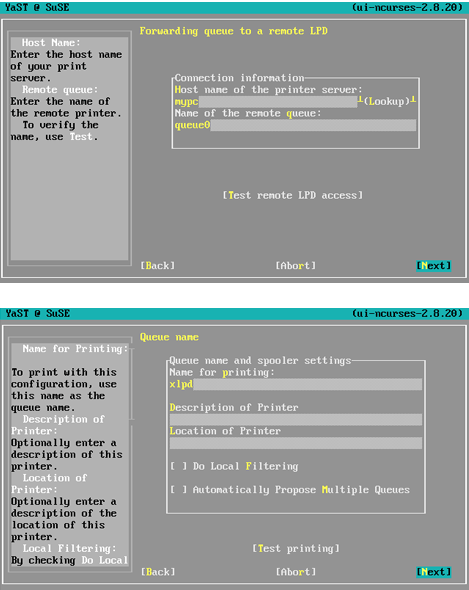Remote printer configuration: SuSE Linux 9.0, 8.0
SuSE Linux 9.0
- Run /sbin/yast as root user.
- Select Hardware > Printer. RESULT: A Printer setup page appears.
- Click Configure. RESULT: A Printer Type page appears.
- In the Select Your Printer Type area, select Print via LPD-Style Network Server, and then click Next. RESULT: The screens next appear in sequence.
- Fill out the following:
- Hostname of the printer server: IP address or hostname of the PC where Xlpd is installed. If the IP address is not accepted, then the hostname should be registered in /etc/hosts file.
- Name of the remote queue: The queue name of Xlpd, Xlpd uses only one queue, so you may enter any name. .
- Name for printing: The remote printer name to be specified on the lpr command line.
- Description of Printer: A brief description on the remote printer.
- Location of Printer: A brief description on the location of the remote printer.
- Do Local Filtering: Clear this check box.
- Automatically Propose Multiple Queues: Clear this check box.
- Click Next, and then click Finish.
To print a file on SuSE 9.0, the following command line is used.
$ /usr/bin/lpr -Pprinter_name filename
SuSE Linux 8.0
- Run /sbin/yast as root user.
- Select Hardware > Edit Printers, and then click Launch. RESULT: A Printer administration page appears.
- Click Add. RESULT: A Connection for printer page appears.
- In the Select the printer type area, select Forwarding queue to a remote LPD, and then click Next. RESULT: The screens next appear in sequence.
- Fill out the following:
- Hostname of the printer server: IP address or hostname of the PC where Xlpd is installed. If the IP address is not accepted, then the hostname should be registered in /etc/hosts file.
- Name of the remote queue: The queue name of Xlpd, Xlpd uses only one queue, so you may enter any name. .
- Name for printing: The remote printer name to be specified on the lpr command line.
- Click Next, and then click Finish.
To print a file on SuSE 8.0, the following command line is used.
$ /usr/bin/lpr -Pprinter_name filename
, multiple selections available, Use left or right arrow keys to navigate selected items