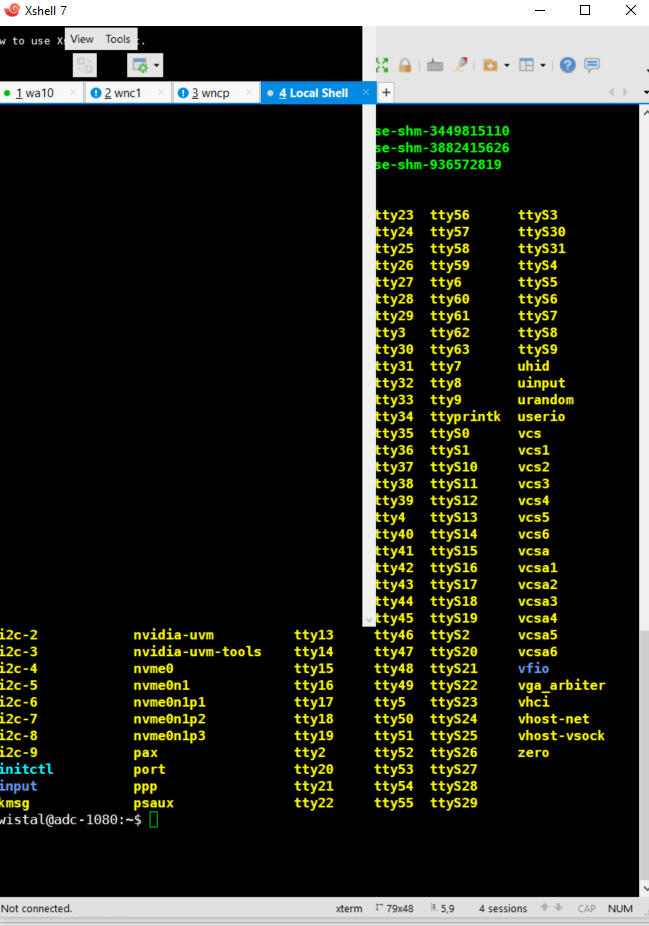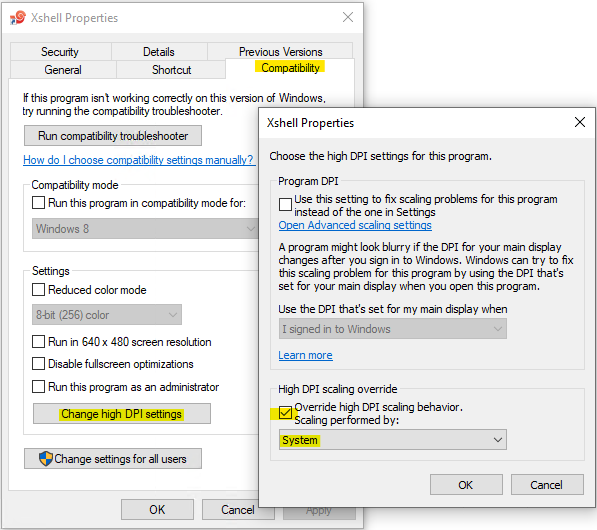Why does my Xshell screen look broken and misaligned?
This issue is related to Windows's scaling feature. Different scaling can be applied to monitors with the same resolution depending on each monitor's PPI.
Xshell supports the scaling feature, but if the scale is changed by a different scaled session (such as RDP) or by moving to a sub-monitor, the existing instance of Xshell cannot modify the scale on its own.
In this case, a refresh feature, which Xshell currently does not have, would be required.
If you must utilize this workflow in Xshell 6 or lower, we recommend you turn of Xshell's scaling feature in the program's properties.