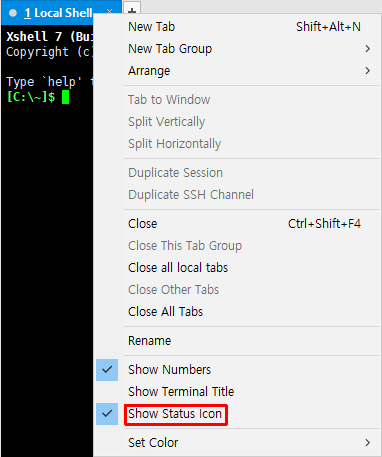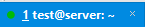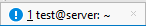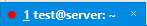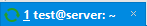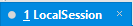Session Tab Icons and Their Meanings
Xshell tabs display different icons for each session state.
In order to display this icon, the 'Show Status Icon' option must be turned on in the session tab's context menu.
Status
- Remote Session Connected.
- Remote Session Connected. This indicates that there is a new string output event in the session. The tab will look like this if not in focus. It will change to a green icon when the session is in focus.
- Session Disconnected. This indicates that a connected session was disconnected whether it be normally or abnormally.
- Session Connected. Tunneling is active.
- Local Shell Session.
, multiple selections available, Use left or right arrow keys to navigate selected items