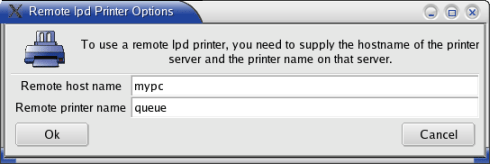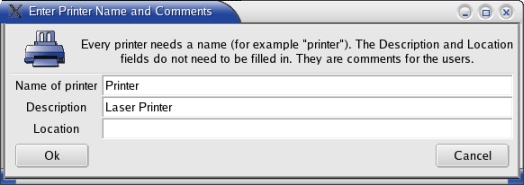Remote printer configuration: Mandrake 9.x
- Run /usr/bin/printerdrake as root user.
- Click Add a new printer. RESULT: A Select Printer Connection dialog box opens.
- Select Printer on remote lpd server, and click OK. RESULT: A Remote lpd Printer Options dialog box opens.
- In the Remote host name box, enter the IP address or hostname of the PC where Xlpd is installed.
- In the Remote printer name box, enter the queue name of Xlpd. Xlpd uses only one queue, so you may enter any name.
- Click OK. RESULT: An Enter Printer Name and Comments dialog box opens.
- In the Name of printer box, enter the remote printer name to be specified on the lpr command line.
- Click OK. RESULT: A Printer model selection dialog box opens.
- Select a correct printer model and click OK.
- Follow the instructions on the dialog box for further steps.
To print a file on Mandrake 9.x, the following command line is used.
$ /usr/bin/lpr -Pprinter_name filename