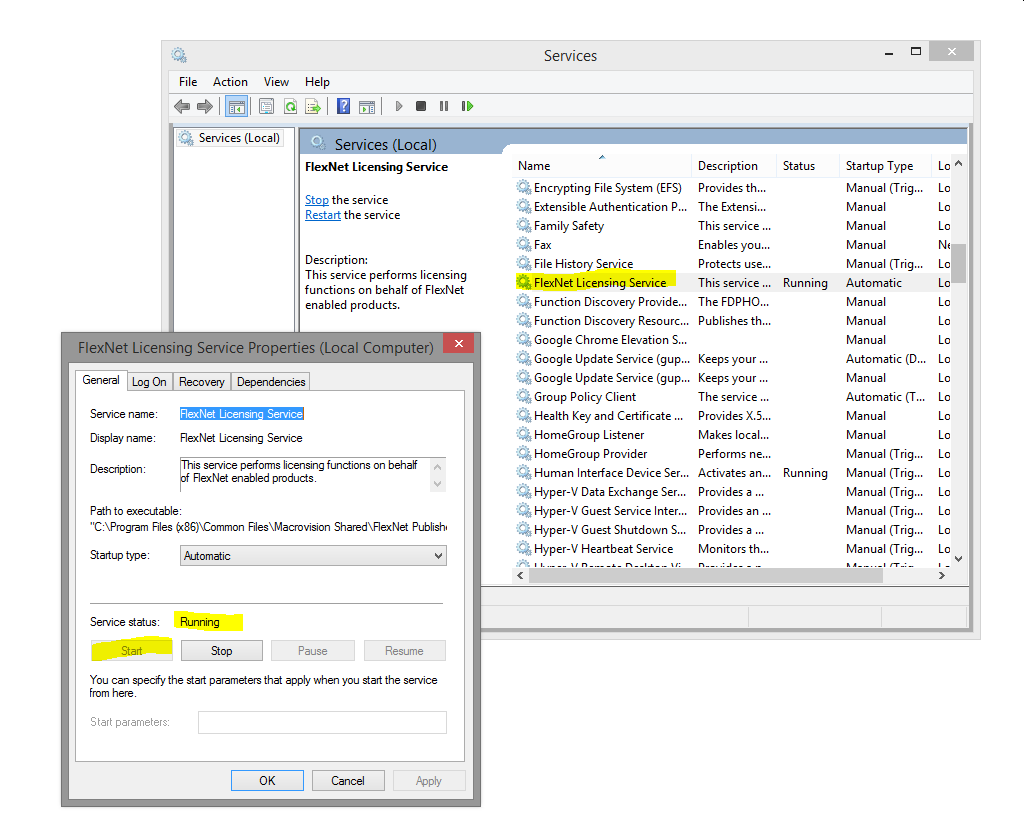/
How to Restart the FlexNet Service
How to Restart the FlexNet Service
PROBLEM DESCRIPTION or QUESTION
The following error occurs:
flxActCommonHandleOpen failed (50003,71000,10104)
Exit(2) FlexNet initialisation error.
Exit(2) FlexNet initialisation error.
RESOLUTION
Check if the FlexNet Licensing Service is properly serviced and running:
- Open Run and type in services.msc. Then hit ok.
- Locate the FlexNet Licensing Service and make sure it's running.
- If not running, click Start.
If you don't see this service at all, try uninstalling and reinstalling Xshell. Make sure your antivirus is not interrupting or interfering with the installation process.
Related content
What's New in Version 7
What's New in Version 7
Read with this
FlexNet 서비스 작동 확인 및 재시작
FlexNet 서비스 작동 확인 및 재시작
More like this
How to resolve this problem? [5]
How to resolve this problem? [5]
More like this
xshell startup error [1]
xshell startup error [1]
More like this
can't start xftp
can't start xftp
More like this