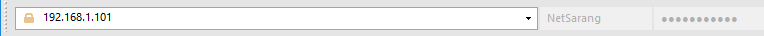/
Simply connect with Quick Connect Bar
Simply connect with Quick Connect Bar
You can connect to a remote computer quickly by entering a hostname, a user name and a port number at the Quick Connect bar without creating a session.
In the Host name box, enter a hostname or IP address.
Note
You can also use URL. For example, sftp://192.168.1.101
- Enter the user name and password.
Press the Connect button.
Note
By default, protocol defined in the Default profile is used to make connection.
, multiple selections available,
Related content
Simply connect with local prompt or address bar
Simply connect with local prompt or address bar
More like this
Quick Connect Bar
Quick Connect Bar
More like this
Quick Connect Bar
Quick Connect Bar
More like this
Connection without Session files
Connection without Session files
More like this
Connection with Session files
Connection with Session files
More like this
Connection with Session files
Connection with Session files
More like this