Sending Strings to Multiple Open Sessions
Xshell allows users to send characters or strings to multiple open sessions simultaneously using several different methods. Each method has its own advantages and users can choose the method that best fits their requirements.
Compose Bar or Compose Pane Method
Sending strings via the Compose Bar (or Compose Pane) is the easiest method to send to multiple sessions. Users can choose to target the current sessions, the current session group, all sessions within the current window, or all Xshell sessions universally.
The Compose Pane can be edited to Multi-line. You can flip to the next line using Shift + Enter (you can change it with Enter key) and detach the pane to display it wider.
However, the Compose Bar or Pane only supports visible characters.
Quick Command Buttons Method
Unlike, the Compose Bar method, the Quick Commands Buttons method allows users to send non-visible characters. Use the following steps to utilize this method:
Turn on the Quick Commands bar(or pane) in the View menu.
Double click on the Quick Commands bar to add a new command.
- Enter the desired button name in the label field.
Select "Send String" and Enter the desired command to be sent. If you want to send a non-visible character, you can type the ASCII code number using the corresponding octal number. For example \033 for ESC.
Quick Commands can inherently only be sent to the current session, but by sending the Quick Command to the Compose Bar, you can circumvent this and send to multiple sessions.
Send Key Input To All Session Method
Using this method, users can quickly toggle to send keystrokes to all sessions within a window.
This feature can be toggled ON/OFF from the Tools menu.
Once toggled ON, each individual session within the window can be toggled ON/OFF as desired.
Using this feature, users can type long strings into several sessions simultaneously and see the results in real time.
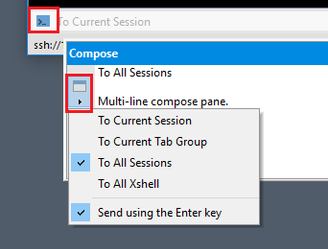
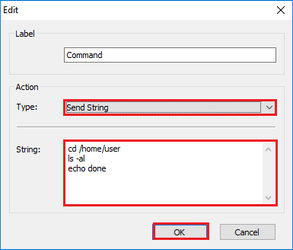
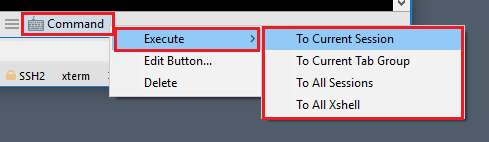
.png?version=1&modificationDate=1628568685210&cacheVersion=1&api=v2&width=835&height=503)