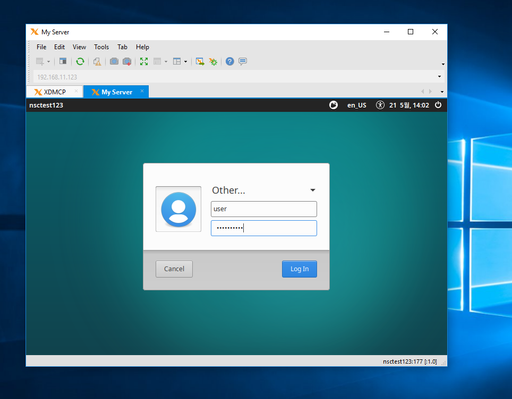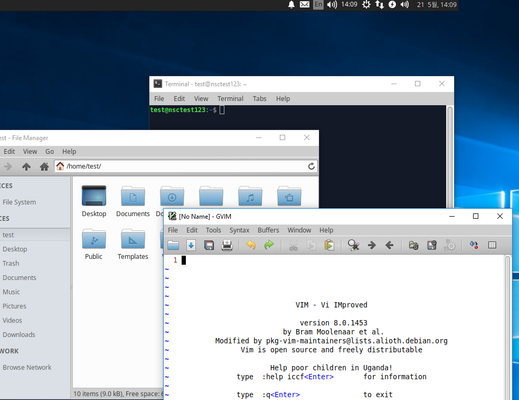/
The Different Window Modes of Xmanager
The Different Window Modes of Xmanager
Xmanager supports several different types of window modes which you can utilize according to your preference. This guide will outline each type of window mode.
Tabbed Mode
The tabbed mode is a type of single window mode, but the window itself is tabbed in Xmanager. To open a new session in tabbed mode, select 'Open in new tab' in the context menu of a session file.
Single Window Mode
In single window mode, an X application runs within a single window of Xmanager. To use Single Window Mode, select it within your Xconfig profile.
Multiple Window Mode
In multiple window mode, each X application has its own window and is not constrained within an Xmanager window. To use Multiple Window Mode, select it within your Xconfig profile.
Related content
Xmanager Window Settings
Xmanager Window Settings
More like this
About Xmanager
About Xmanager
More like this
Xmanager
Xmanager
More like this
Window Mode
Window Mode
More like this
Multi-monitor
Multi-monitor
More like this
Session Logᅠ
Session Logᅠ
More like this