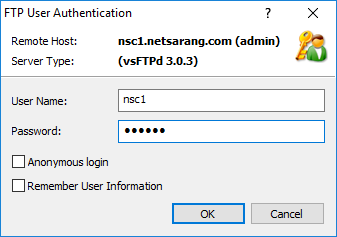/
Connect to Remote Host with FTP
Connect to Remote Host with FTP
When an FTP session has been created, a connection can be made with a remote host using the FTP protocol. If there are no sessions created, see 'Create Session' first.
- Select [Open] in the [File] menu. Sessions dialog box is displayed.
- Select a session for connection and click [Connect]. The FTP User Authentication dialog box is displayed.
Fig. 3: FTP User Authentication dialog box - Enter user name in the [User Name] box, enter password and click [OK].