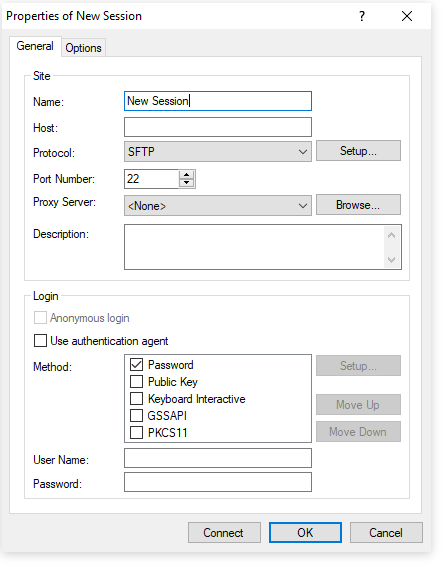/
Create Sessionᅠᅠᅠᅠ
Create Sessionᅠᅠᅠᅠ
- Select [New] in the [File] menu. The New Session Properties dialog box is displayed.
Fig. 1: New Session Properties dialog box
- Enter session name in the [Name].
- Enter host name or IP address in the [Host].
- Select an appropriate protocol from the [Protocol] list.
- Enter port number used by the remote server in the [Port Number].
- Enter the user account of the server in the [User Name].
- Click [OK].
Related content
Create Session
Create Session
More like this
Connection
Connection
More like this
Static XDMCP Session
Static XDMCP Session
More like this
RDP Sessions
RDP Sessions
More like this
Xshell Command Line Options
Xshell Command Line Options
More like this
Xshell Command Line Options
Xshell Command Line Options
More like this