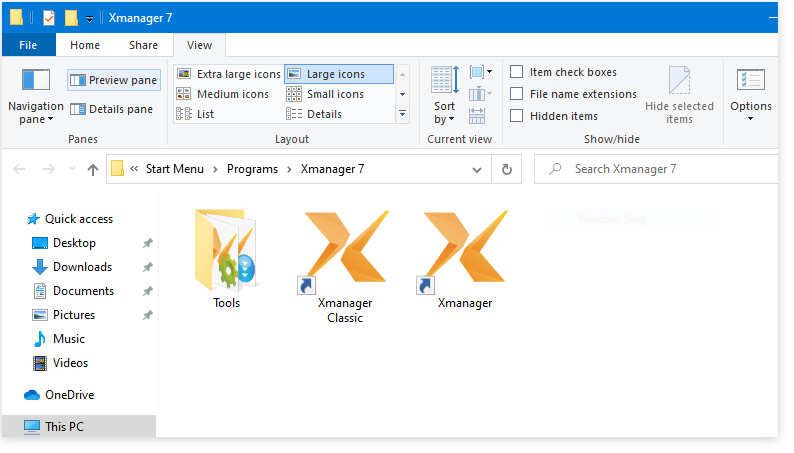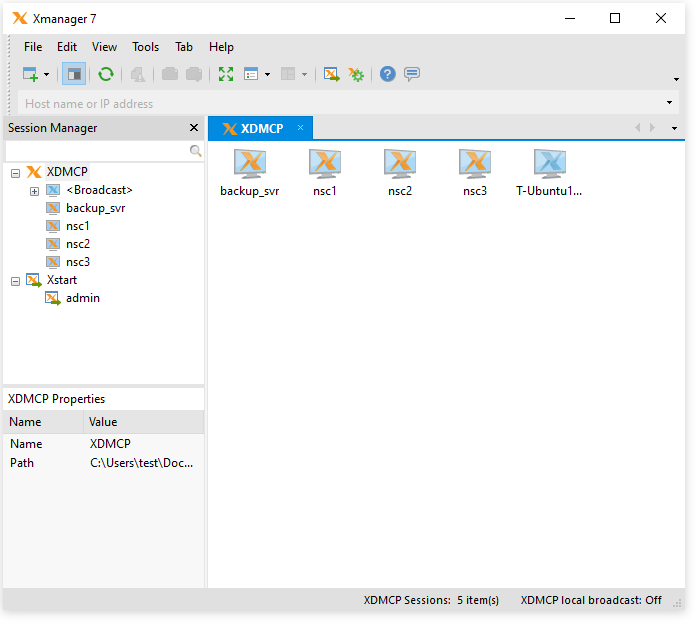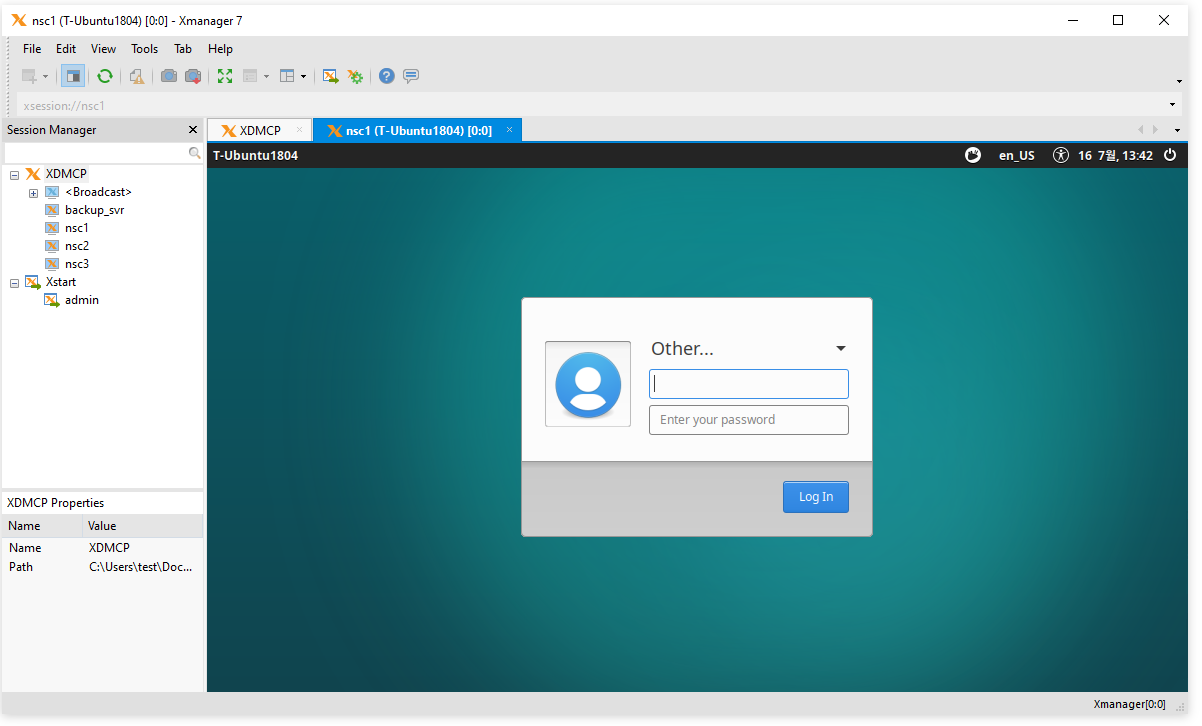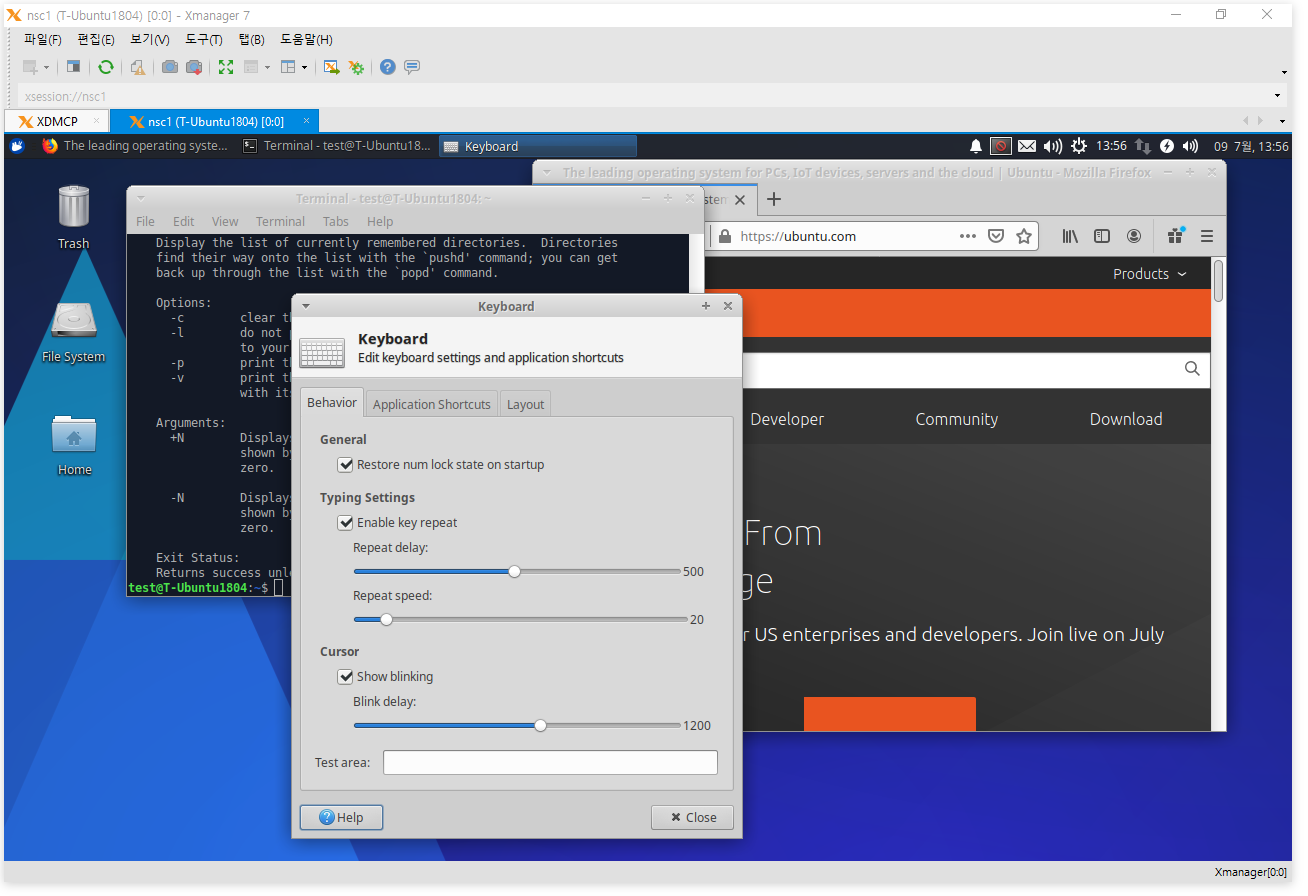/
Starting with XDMCP
Starting with XDMCP
To use Xmanager sessions, set a remote UNIX/Linux host to support the XDMCP service for a remote X server. In general, dtlogin, kdm, gdm, lightdm, or xdm must be running on the host. For details about XDMCP service settings, refer to the proper UNIX/Linux manual.
- Open Xmanager folder on your desktop.
Fig. 1: Xmanager Folder
- Run Xmanager.
Fig. 2: Xmanager main window- Note
Xmanager automatically finds all UNIX/Linux hosts in the local network. If the UNIX/Linux host to access is on a different network than the user's PC, register the UNIX/Linux host IP address or broadcast address in the Options dialog box. For setting details, see 'Automatic XDMCP Session'. If a UNIX/Linux host is not displayed in the Xmanager window, it means that the host is not prepared for an XDMCP connection.
- Note
- Double-click a host to connect to. A graphic login screen opens.
Fig. 3: CentOS login screen via an XDMCP connection- Note
If graphic login screen is not displayed, it is possible there is a firewall between the user's PC and the remote host.
- Note
- Log in to the host by entering the account name and password. The remote desktop opens.
Fig. 4: UNIX desktop executed in Windows- Note
If the remote desktop does not display after entering the account and password, there may be a problem in the user account login shell script.
Fig. 4: UNIX desktop executed in Windows
- Note
If you experience problems using Xmanager, visit our customer support page
Additional information about XDMCP settings in UNIX/Linux servers and related tips can be found in the customer support page.
Related content
Starting with XDMCP
Starting with XDMCP
More like this
Startᅠ
Startᅠ
More like this
Starting with Xstart
Starting with Xstart
More like this
VNC Sessions
VNC Sessions
More like this
Xstart Session
Xstart Session
More like this
Static XDMCP Session
Static XDMCP Session
More like this