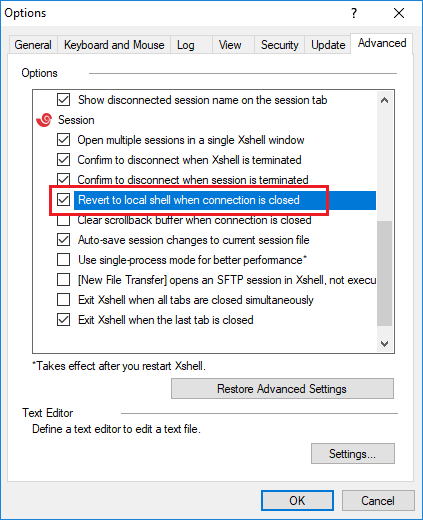How do I keep Xshell from exiting when network connection is closed?
Use the following setting to prevent Xshell from exiting when the connection is closed.
- From the Xshell tool bar, click Tools, and then Options.
RESULT: Options dialog box opens up. - Click the Advanced tab.
- In the Options area, select 'Revert to local shell when connection is closed'.