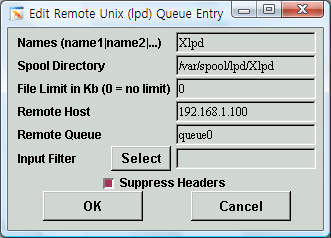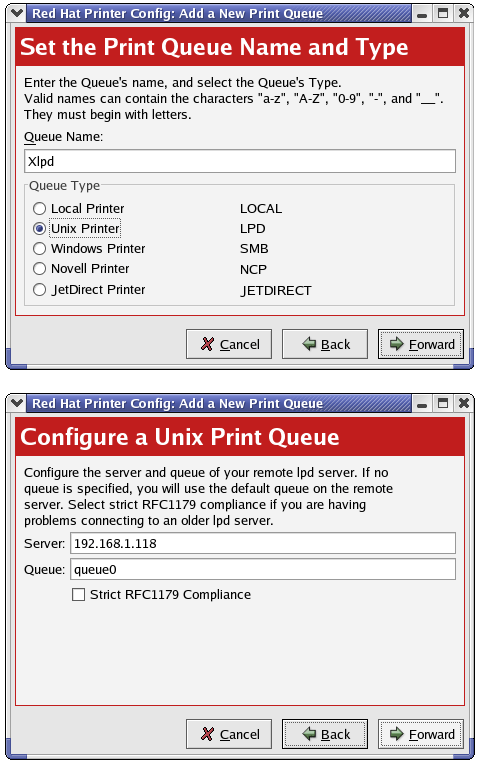
- Queue Name: remote printer name to be specified on the lpr command line
- Queue Type: select Unix Printer (LPD)
- Server: IP address or hostname of the PC where Xlpd is installed. The IP address may not be accepted, then the hostname should be registered in /etc/hosts file as explained in General setup.
- Queue: queue of Xlpd, Xlpd uses only one queue, so you may enter any name.
- Select Printer Driver: printer model, if you have no model information, select "Text Only Printer".
To print a file on RedHat 7.x, 8.x, 9.x, the following command line is used.
$ /usr/bin/lpr -Pqueue_name filename |