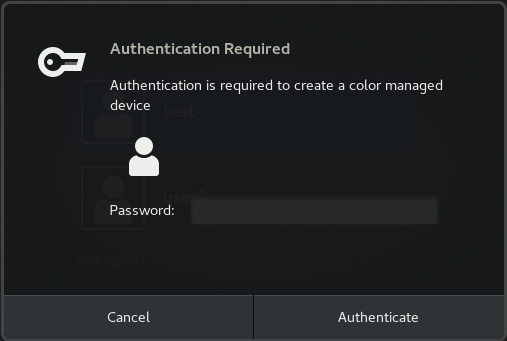PROBLEM DESCRIPTION or QUESTION
...
RESOLUTION
...
해당 메시지는 CentOS의 Gnome 시스템에서 기본적으로 작동하는 기능입니다. Xmanager의 설정이 아니어서 해당 리눅스의 설정을 하여야 합니다. 사실 'Cancel'을 눌러도 원격 리눅스 데스크톱을 사용하는데에는 문제가 없습니다.
많은 사이트에서도 이 문제가 이슈가 되고 있어 참고 URL을 보내 드립니다.This message is a native feature of CentOS's Gnome system. This is not an Xmanager setting and instead, you'll need to adjust the relevant Linux setting. Also, simply pressing 'Cancel' will let you proceed with the connection to your remote Linux desktop.
This is a relatively common issue which has been extensively discussed elsewhere. We recommend you refer to the following:
https://unix.stackexchange.com/questions/417906/authentication-is-required-to-create-a-color-profile 몇 가지 해결 방법이 나와 있는데 가장 간단한 방법은 아래 방법인 것 같습니다.
There are several solutions to this issue, but one of the more simpler solution is the use the following:
[root@localhost actions]# cd /usr/share/polkit-1/actions
[root@localhost actions]# mv org.freedesktop.color.policy org.freedesktop.color.policy.ori