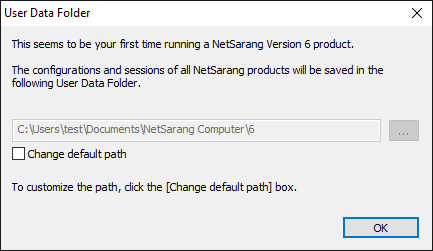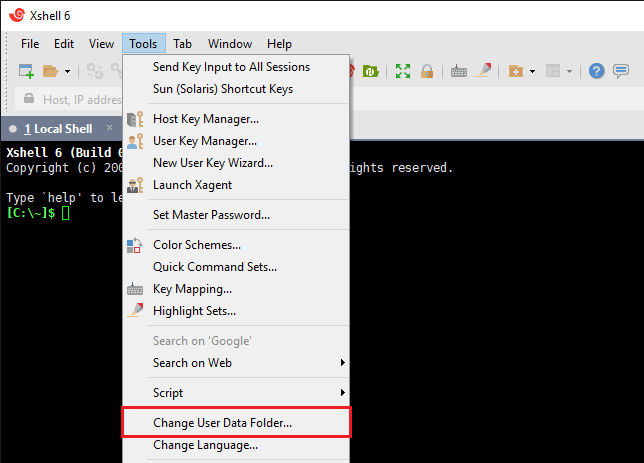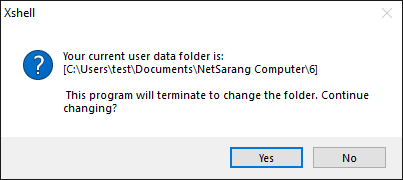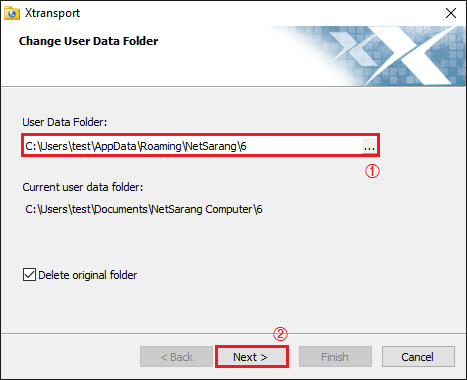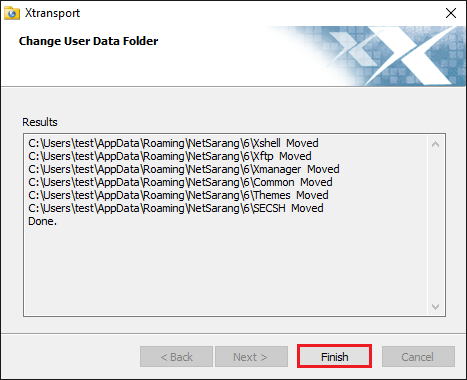...
User Data Folder Default Path
When you first install the software, you will be prompted to to specify the user data folder path. You can use the default path or designate your own. The basic files will then be created in this path.
The default path is as follows:
| Panel | ||
|---|---|---|
| ||
User Documents\NetSarang Computer\6 |
We recommend that you set the data folder to the default value if possible.
However, if you want to designate a different data folder path for purposes such as synchronizing to a cloud drive, you can change the data folder using the method below.
The default path is as follows:
| Panel | ||
|---|---|---|
| ||
User Documents\NetSarang Computer\7 |
Changing the User Data Folder
...
| Note | ||
|---|---|---|
| ||
To change the User Data Folder, a restart of the software may be required. Therefore, it is highly recommended you finish and save any work before you initiate a data folder change. |
You will be prompted that a program termination will be required to change the data folder path. To continue, press 'Yes'.
You will then be prompted to select the desired User Data Folder path(①). Click Next(②) to continue.
(To delete the current data folder select 'Delete original folder'.)
After confirming the results of the change, click Finish.
At this point you can reinitialize the software and session files and other config files will be called from your new User Data Folder.
...