...
다음은 아마존 웹 서비스(AWS)의 리눅스 인스턴스에 Xshell을 사용하여 SSH 세션으로 연결하기 위한 방법입니다.
...
The following are instructions for connecting to an SSH session using Xshell on an AWS(Amazon Web Service) Linux instance.
- On the last step of creating a Linux instance on Amazon, create a public and private key pair and download it to your PC.
- Open Xshell and register the private key file by using the Import option.
By default, AWS keys have no set password. We recommend you click Properties and set a user password. - Create an Xshell session file for the AWS EC2 instance.
- Verify the host's IP address from the AWS instance.
- For user name, there are instructions for access information in the AMI which was selected when created the EC2 instance.
Typically, root or ec2-user is used. For this case, since we selected Amazon Linux, we will us ec2-user. - For password, enter the password you designated in step 2.
- Press OK to save the session file.
4. From the Sessions dialog box, run the session you created above.
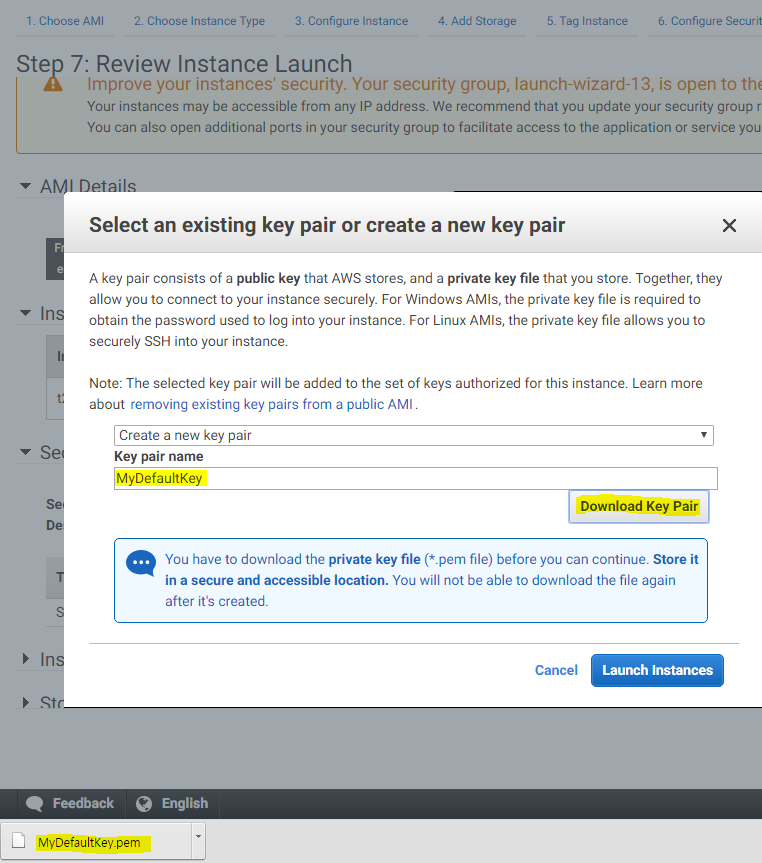
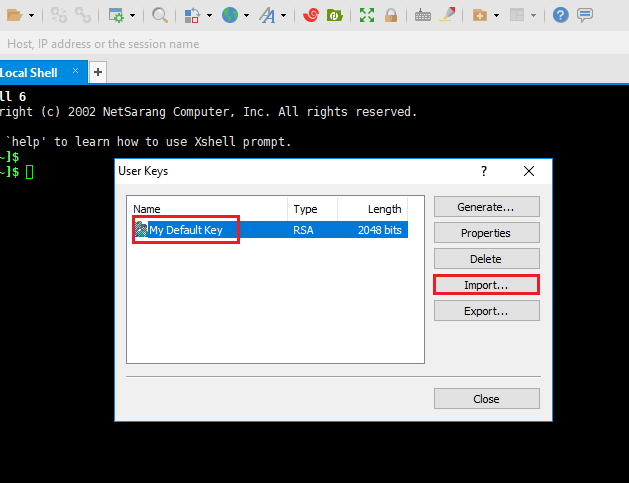
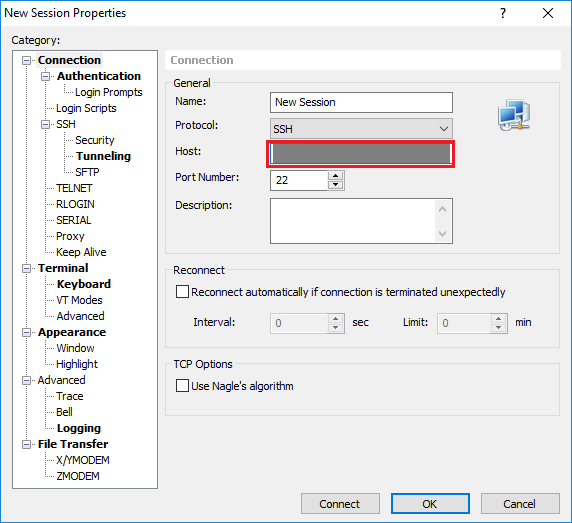

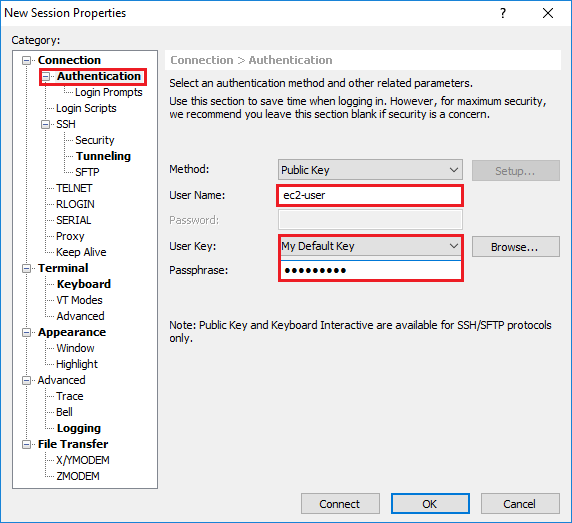
.png?version=1&modificationDate=1628569083097&cacheVersion=1&api=v2&width=612)